テーブルの削除
広告
作成されたテーブルを削除する方法も確認します。テーブルの作成と同じく「execSQL」メソッドを使ってテーブルを削除するSQL文を指定することになります。
SQLiteにおけるテーブル削除のための基本的なSQL文は次のようになります。
drop table table_name;
具体的には次のように記述します。
SQLiteDatabase db;
try {
db = openDatabase("db01_01", null);
} catch (FileNotFoundException e) {
db = null;
}
String sql = "drop table shouhin;";
try {
db.execSQL(sql);
} catch (SQLException e) {
Log.e("ERROR", e.toString());
}
サンプルプログラム
それでは実際に試してみます。プロジェクトを作成しソースコードを次のように変更しました。
package jp.javadrive.android;
import android.app.Activity;
import android.os.Bundle;
import android.widget.LinearLayout;
import android.view.View;
import android.view.ViewGroup;
import android.widget.Button;
import android.view.View.OnClickListener;
import android.content.Context;
import android.database.sqlite.SQLiteDatabase;
import java.io.FileNotFoundException;
import android.database.SQLException;
import android.util.Log;
public class Test02_01 extends Activity implements OnClickListener{
private final int FP = ViewGroup.LayoutParams.FILL_PARENT;
private final int WC = ViewGroup.LayoutParams.WRAP_CONTENT;
private Button button1;
private SQLiteDatabase db;
private int DB_VERSION = 1;
private int DB_MODE = Context.MODE_PRIVATE;
private String DB_NAME = "db_table_02";
@Override protected void onCreate(Bundle icicle) {
super.onCreate(icicle);
db = null;
LinearLayout linearLayout = new LinearLayout(this);
linearLayout.setOrientation(LinearLayout.HORIZONTAL);
setContentView(linearLayout);
button1 = new Button(this);
button1.setText("Delete Table");
button1.setOnClickListener(this);
linearLayout.addView(button1, createParam(WC, WC));
openDatabase();
createTable("table1");
createTable("table2");
}
private LinearLayout.LayoutParams createParam(int w, int h){
return new LinearLayout.LayoutParams(w, h);
}
private void openDatabase(){
try {
db = openDatabase(DB_NAME, null);
} catch (FileNotFoundException e) {
try {
db = createDatabase(DB_NAME, DB_VERSION, DB_MODE, null);
} catch (FileNotFoundException e2) {
db = null;
Log.e("ERROR", e2.toString());
}
}
}
private void createTable(String table_name){
String sql = "create table " + table_name + " ("
+ "id integer primary key autoincrement, "
+ "name text not null);";
try {
db.execSQL(sql);
} catch (SQLException e) {
Log.e("ERROR", e.toString());
}
}
public void onClick(View v) {
if (v == button1){
String sql = "drop table table1";
try {
db.execSQL(sql);
} catch (SQLException e) {
Log.e("ERROR", e.toString());
}
}
}
}
ビルド後にエミュレーター上で実行します。

画面が表示された時点でデータベースを開き、テーブルを二つ作成しています。この時点でシェルで確認してみると次のようになっています。
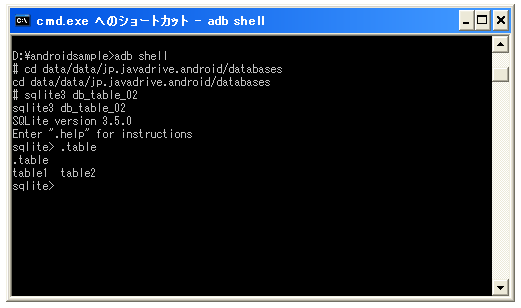
エミュレーターに戻り「Delete Table」ボタンをクリックすると「table1」テーブルを削除します。
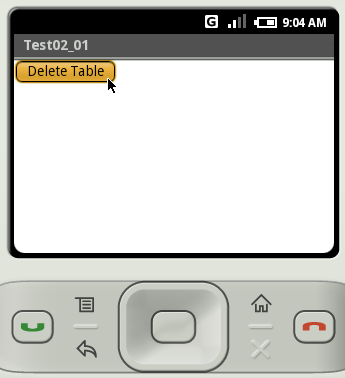
再度シェルで確認してみます。
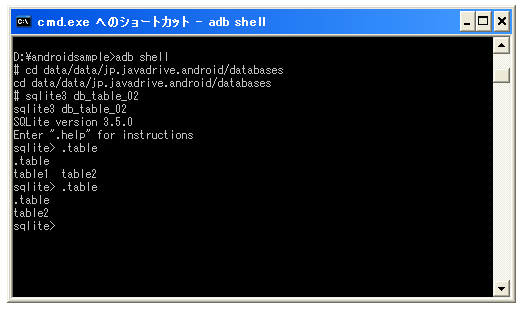
テーブルが削除されていることが確認できました。
( Written by Tatsuo Ikura )

 JavaDrive
JavaDrive