データベースを開く
既に作成されているデータベースを開く方法を確認します。「ApplicationContext」クラスで用意されている「openDatabase」メソッドを使います。
openDatabase public SQLiteDatabase openDatabase(String name, CursorFactory factory)
Open an existing private SQLiteDatabase associated with this Context's
application package. Throws FileNotFoundException if the database could
not be opened.
Parameters:
name The name (unique in the application package) of the database.
factory An optional factory class that is called to instantiate a
cursor when query is called.
Throws:
FileNotFoundException java.io.FileNotFoundException
1番目の引数にはデータベース名を文字列で指定します。2番目の引数にはカーソルを指定するようですが詳細が不明ですので「null」を指定しておきます。データベースを開くことに成功すると、そのデータベースを表す「SQLiteDatabase」クラスのオブジェクトを取得できます。
このメソッドを実行する場合には例外として「java.io.FileNotFoundException」が発生する可能性があります。
具体的には次のように記述します。
private int DB_VERSION = 1;
private int DB_MODE = Context.MODE_PRIVATE;
SQLiteDatabase db;
try {
db = openDatabase("db01_01", null);
} catch (FileNotFoundException e) {
db = null;
}
サンプルプログラム
それでは実際に試してみます。プロジェクトを作成しソースコードを次のように変更しました。
package jp.javadrive.android;
import android.app.Activity;
import android.os.Bundle;
import android.widget.LinearLayout;
import android.view.View;
import android.view.ViewGroup;
import android.widget.Button;
import android.view.View.OnClickListener;
import android.content.Context;
import android.database.sqlite.SQLiteDatabase;
import java.io.FileNotFoundException;
import android.app.AlertDialog;
public class Test02_01 extends Activity implements OnClickListener{
private final int FP = ViewGroup.LayoutParams.FILL_PARENT;
private final int WC = ViewGroup.LayoutParams.WRAP_CONTENT;
private Button button1;
private Button button2;
private SQLiteDatabase db;
private int DB_VERSION = 1;
private int DB_MODE = Context.MODE_PRIVATE;
@Override protected void onCreate(Bundle icicle) {
super.onCreate(icicle);
db = null;
LinearLayout linearLayout = new LinearLayout(this);
linearLayout.setOrientation(LinearLayout.HORIZONTAL);
setContentView(linearLayout);
button1 = new Button(this);
button1.setText("Create Database");
button1.setOnClickListener(this);
linearLayout.addView(button1, createParam(WC, WC));
button2 = new Button(this);
button2.setText("Open Database");
button2.setOnClickListener(this);
linearLayout.addView(button2, createParam(WC, WC));
}
private LinearLayout.LayoutParams createParam(int w, int h){
return new LinearLayout.LayoutParams(w, h);
}
public void onClick(View v) {
if (v == button1){
try {
db = createDatabase("db02_01", DB_VERSION, DB_MODE, null);
} catch (FileNotFoundException e) {
db = null;
}
if (db != null){
dispMsg("create database", "Success Create DB");
}else{
dispMsg("create database", "Error Create DB");
}
}else if (v == button2){
try {
db = openDatabase("db02_01", null);
} catch (FileNotFoundException e) {
db = null;
}
if (db != null){
dispMsg("open database", "Success Open DB");
}else{
dispMsg("open database", "Error Open DB");
}
}
}
private void dispMsg(String title, String msg){
AlertDialog.show(Test02_01.this, title, msg, "ok", false);
}
}
ビルド後にエミュレーター上で実行します。
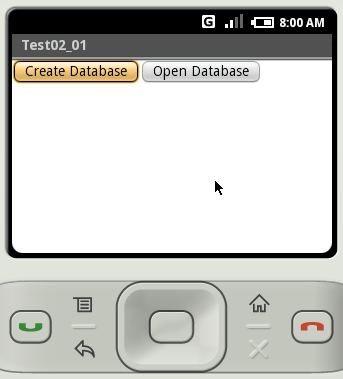
「Open Database」ボタンをクリックします。この時点では開くデータベースが作成されていないためエラーとなります。
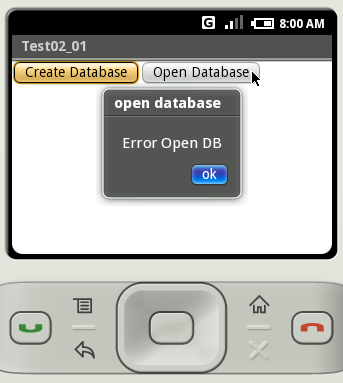
次に「Create Database」ボタンをクリックして先にデータベースを作成します。
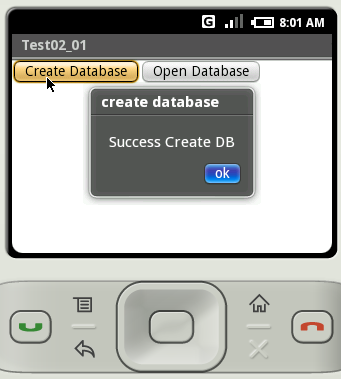
改めて「Open Database」ボタンをクリックすると今度は対象となるデータベースが作成されていますのでデータベースを開くことに成功します。
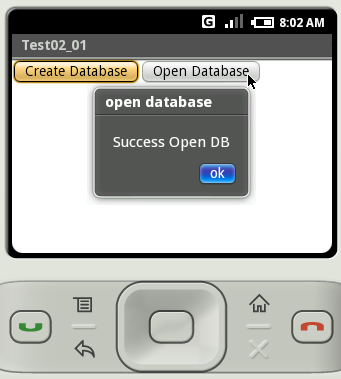
( Written by Tatsuo Ikura )

 JavaDrive
JavaDrive