- Home ›
- Android入門 ›
- ImageButtonクラス ›
- HERE
表示するBitmapの指定
広告
ImageButtonに表示する画像を指定する方法を確認します。「ImageButton」クラスの親クラスである「ImageView」クラスで用意されている「setImageBitmap」メソッドを使います。
setImageBitmap public void setImageBitmap(Bitmap bm)
Parameters: bm 表示するBitmap
1番目の引数に表示するBitmapクラスのオブジェクトを指定します。(Bitmapクラスについては「Bitmapクラス」を参照して下さい)。
具体的には次のように記述します。
private final int WC = ViewGroup.LayoutParams.WRAP_CONTENT;
@Override protected void onCreate(Bundle icicle) {
super.onCreate(icicle);
Resources r = getResources();
Bitmap bmp = BitmapFactory.decodeResource(r, R.drawable.bitmapsample);
ImageButton imgbutton = new ImageButton(this);
imgbutton.setImageBitmap(bmp);
setContentView(image, new LayoutParams(WC, WC));
}
サンプルプログラム
それでは実際に試してみます。プロジェクトを作成しソースコードを次のように変更しました。
package jp.javadrive.android;
import android.app.Activity;
import android.os.Bundle;
import android.widget.LinearLayout;
import android.view.ViewGroup;
import android.graphics.Bitmap;
import android.graphics.BitmapFactory;
import android.widget.ImageButton;
import android.content.Resources;
public class Test02_01 extends Activity
{
private final int FP = ViewGroup.LayoutParams.FILL_PARENT;
private final int WC = ViewGroup.LayoutParams.WRAP_CONTENT;
@Override protected void onCreate(Bundle icicle) {
super.onCreate(icicle);
LinearLayout linearLayout = new LinearLayout(this);
linearLayout.setOrientation(LinearLayout.HORIZONTAL);
setContentView(linearLayout);
Resources r = getResources();
Bitmap bmp1 = BitmapFactory.decodeResource(r, R.drawable.star1);
Bitmap bmp2 = BitmapFactory.decodeResource(r, R.drawable.star2);
ImageButton imgbutton1 = new ImageButton(this);
imgbutton1.setImageBitmap(bmp1);
linearLayout.addView(imgbutton1, createParam(100, 100));
ImageButton imgbutton2 = new ImageButton(this);
imgbutton2.setImageBitmap(bmp2);
linearLayout.addView(imgbutton2, createParam(120, 80));
}
private LinearLayout.LayoutParams createParam(int w, int h){
return new LinearLayout.LayoutParams(w, h);
}
}
また画像をリソースとしてプロジェクト内の「res/drawable」ディレクトリに配置しました。
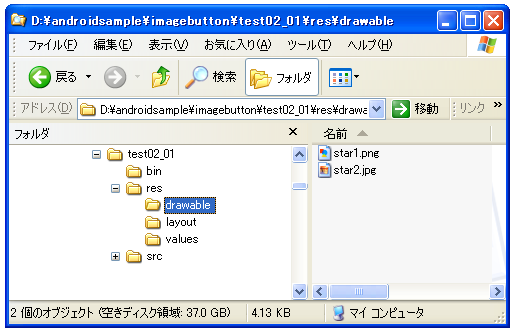
ビルド後にエミュレーター上で実行します。

画像リソースからBitmapクラスのオブジェクトを作成し、Bitmapクラスのオブジェクトを使ってImageViewクラスのオブジェクトを作成しています。
( Written by Tatsuo Ikura )

 JavaDrive
JavaDrive