- Home ›
- Android入門 ›
- FrameLayoutクラス ›
- HERE
子ビューを追加
「FrameLayout」クラスのように「ViewGroup」クラスのサブクラスでは他のビューを子のビューとして含むことができます。ここでは子ビューを追加する方法を確認します。「FrameLayout」クラスの親クラスである「ViewGroup」クラスで用意されている「addView」メソッドを使います。
addView public void addView(View child, LayoutParams params)
Adds a child view with the specified layout parameters. Parameters: child the child view to add params the layout parameters to set on the child
1番目の引数には追加したい子のビューを指定します。2番目の引数には子ビューの表示レイアウトを表すLayoutParamsクラスのオブジェクト(android.view.ViewGroup.LayoutParamsクラスのオブジェクト)を指定します。
ViewGroup.LayoutParamsクラス
ViewGroup.LayoutParamsクラスのコンストラクタの1つのは次のようになっています。
ViewGroup.LayoutParams public ViewGroup.LayoutParams(int width, int height)
Creates a new set of layout parameters with the specified width and
height.
Parameters:
width the width, either FILL_PARENT, WRAP_CONTENT or a fixed size
in pixels
height the height, either FILL_PARENT, WRAP_CONTENT or a fixed size
in pixels
1番目の引数に幅を、2番目の引数に高さを指定します。
指定方法はピクセル単位で指定するか「ViewGroup.LayoutParams.FILL_PARENT」又は「ViewGroup.LayoutParams.WRAP_CONTENT」を指定することが出来ます。
「FILL_PARENT」を指定した場合にはビューを設定する画面の幅又は高さいっぱいに大きさを拡大します。また「WRAP_CONTENT」を指定した場合には表示のために必要となるサイズに自動的に幅又は高さを調整します。
具体的には次のように記述します。
private final int WC = ViewGroup.LayoutParams.WRAP_CONTENT;
@Override public void onCreate(Bundle icicle) {
super.onCreate(icicle);
FrameLayout frameLayout = new FrameLayout(this);
setContentView(frameLayout);
Button button = new Button(this);
button.setText("Button");
frameLayout.addView(button, new ViewGroup.LayoutParams(WC, WC));
}
サンプルプログラム
それでは実際に試してみます。プロジェクトを作成しソースコードを次のように変更しました。
package jp.javadrive.android;
import android.app.Activity;
import android.os.Bundle;
import android.widget.FrameLayout;
import android.widget.Button;
import android.widget.TextView;
import android.view.ViewGroup;
import android.graphics.Color;
public class Test02_01 extends Activity
{
private final int FP = ViewGroup.LayoutParams.FILL_PARENT;
private final int WC = ViewGroup.LayoutParams.WRAP_CONTENT;
@Override public void onCreate(Bundle icicle)
{
super.onCreate(icicle);
FrameLayout frameLayout = new FrameLayout(this);
setContentView(frameLayout);
Button button = new Button(this);
button.setText("Button");
frameLayout.addView(button, createParam(WC, WC));
TextView text = new TextView(this);
text.setText("TextView");
text.setTextColor(Color.RED);
frameLayout.addView(text, createParam(WC, WC));
}
private ViewGroup.LayoutParams createParam(int w, int h){
return new ViewGroup.LayoutParams(w, h);
}
}
ビルド後にエミュレーター上で実行します。
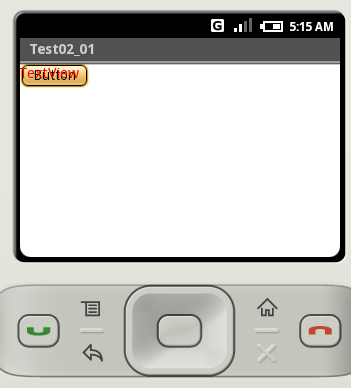
「FrameLayout」クラスは子ビューを左上の位置に追加された順で上書きされていきます。配置位置を指定することはできません。
( Written by Tatsuo Ikura )

 JavaDrive
JavaDrive